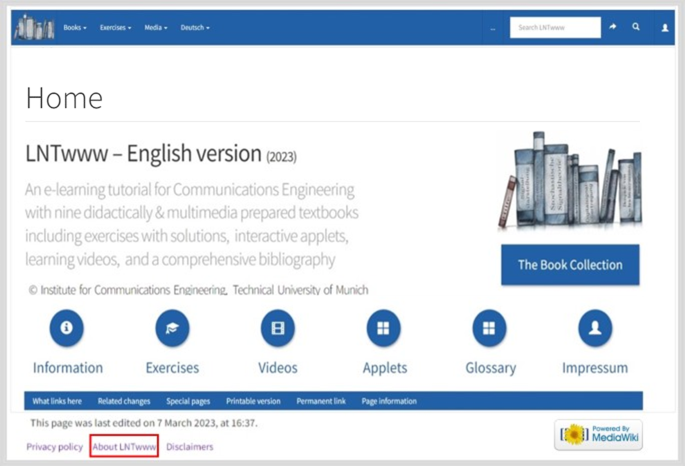An e-learning project for Communications Engineering - LNTwww
$\text{Gerhard Kramer}$ and $\text{Günter Söder}$
Contents
Dummy
The e-learning project »LNTwww« offered by the »TUM Institute for Communications Engineering« provides nine online courses on the subjects of »Communications Engineering« $\rm (CE)$ and »Information and Communication Technology« $\text{(I&C)}$. The target group of our online offer are students of these or similar disciplines as well as practicing engineers and scientists.
The German version »www.LNTwww.de« was created between 2001–2021. At the beginning of corona $($2020$)$ we started the English version, which has been finalized in 2023. In the following we refer to this version »en.lntwww.de«, whose homepage can be seen in the graphic below.
Here are some features of our e-learning platform:
- »LNTwww« is freely accessible $($no need for registration$)$. No specific system requirements.
- »LNTwww« uses the free server-based software »MediaWiki«, just like »Wikipedia«, the best-known free encyclopedia.
- The »Book Collection« link takes you to the nine courses $($which are referred to as »books«$)$ and to the collection »Biographies and Bibliographies«.
- The »Exercises« link takes you to a list with a total of around $640$ exercises and $3100$ subtasks $($each with detailed sample solution$)$.
- About thirty learning videos $($in German language$)$ can get accessed via the »Videos« link. These are grouped according to the individual courses.
- Via the »Applets« link you have access to around thirty applets based on HTML5/JavaScript and some older shockwave flash $($SWF$)$ applets.
Other important project features are summarized in the file »About LNTwww« $($red marked link$)$, among others:
- »The didactic concept of LNTwww«: These rules from 2001 still apply, although »LNTwww« has had to be continuously adapted to developments on the Internet.
- »Content and scope of LNTwww«: Our online offer corresponds to conventional courses with a total of 36 semester hours per week of lectures and exercises.
LNTwww design and structure
»LNTwww« has a book structure. Each »course« corresponds to an own »book« that can be selected via »Book Collection«.
- Each book is divided into several »main chapters«,
- each main chapter is divided into several »chapters«, and
- each chapter comprises several »sections«.
$\text{Example A:}$ To illustrate these statements, here is an example of how to use »LNTwww«:
$1.$ After pressing the »Book Collection« button, a selection screen will appear with the nine course-books as well as the book »Biographies and Bibliographies«.
$2.$ By selecting the book »Information Theory«, its "start page" will appear with links to the four main chapters and to the corresponding sub-chapters. Furthermore,
beside a brief book summary and bibliographical references, links to exercises and to multimedia elements are part of this information page.
$3.$ We now select the first main chapter »Entropy of Discrete Sources« and of this in turn the first sub-chapter »Discrete Memoryless Sources«. This exemplary
sub-chapter explains in eight sections the procedure for calculating the entropy of binary and non-binary sources.
$4.$ As in conventional mathematical and technical literature, the facts are illustrated by texts, models, graphs, diagrams, equations and derivations. The last two sections
of each sub-chapter contain exercises and references to the topic covered.
LNTwww exercises
The core elements of our didactic concept are »exercises«. We believe that the sensible use of »LNTwww« by a user with previous knowledge should be to work first on the exercises related to his actual learning area and only jump to the corresponding theory section when required.
All exercises have a similar structure:
- Each exercise consists of the »exercise description« and several »subtasks«. An exercise will only get valued as solved if all subtasks are completed correctly.
- For each exercise, a detailed »sample solution« exists, sometimes with an indication to different solution paths.
- The »exercise types« used are:
- »Single Choice» ⇒ only one of the $n$ given answers is correct;
⇒ Check Box for alternative answers: ${\huge\circ}$ - »Multiple Choice« ⇒ of the $n$ given answers, between zero and $n$ answers can be correct;
⇒ Check Box for alternative answers: $\square$ - »Arithmetic Task« ⇒ numerical value query, possibly with sign;
small deviations $($usually $\pm 3\%)$ are allowed when checking real-valued results.
- We distinguish between »exercises« $($e.g. »Exercise 1.1»$)$ and »additional exercises« $($e.g. »Exercise 1.1Z«$)$.
- If you were able to solve all exercises of a chapter without any problems, we believe that you are familiar with the content of the entire chapter.
- If you have solved one exercise incorrectly, you should also work on the following, usually somewhat easier additional exercise.
$\text{Example B:}$ The $58$ exercises/additional exercises of the first book can be accessed via the link »Signal Representation: Exercises«.
- From there, we move on to the individual exercises, e.g. to »Exercise 1.1: Music Signals«. This relatively simple exercise consists of
- one »Single Choice« ⇒ subtask (1),
- two »Multiple Choice« ⇒ subtasks (2), (3), and
- one »Arithmetic Task« with two real-valued computational queries ⇒ subtask (4).
- However, most of our exercises are not that easy. Although MediaWiki also calls an arithmetic task »quiz«, answering them is usually much more difficult than in the numerous quiz shows on TV. Because:
- There are no predetermined answers in an arithmetic task, and moreover:
- Integrals often have to be solved beforehand, such as in »Exercise 4.4: Two-dimensional Gaussian probabilty density function«.
- We recommend: First print the exercise ⇒ »printable version« and solve the exercise offline before checking online.
LNTwww applets
Working with applets in a virtual environment has a similar function to laboratories in mathematical and engineering sciences face-to-face courses: Supplementing lectures and exercises through independent work by the students on the topic covered.
Starting from the »Applet« button on the homepage, another click takes you to the »Alphabetic list of all HTML5/JS applets $($English language$)$«. All these twenty-four applets have the same structure:
- The »applet description« on MediaWiki level provides the user with all the information about theoretical background as well as purpose and handling of the application.
- The HTML5/JavaScript program with graphical user interface takes over the parameter input and the display of the calculated diagrams and numerical results.
- The most important part of an applet is the »questionnaire«, which guides the user through the program. The user has to solve various tasks along the way: Predict and evaluate results, optimize parameters, etc.
$\text{Example C:}$ The didactic significance of applets will be demonstrated by applet no. 10: »Eye Pattern and Worst-Case Error Probability«. We will not go into the detailed explanation of the theoretical background in the »applet description file« here. Just this much: The »eye diagram« is a proven digital signal transmission tool for quantifying the influence of line dispersion on the quality characteristic »error probability«.
- By pressing »Open applet in new Tab«, the graphical program interface appears, which allows to choose from four coding options and three basic transmission pulse options. Depending on the setting, further parameter values (as cutoff frequency, rolloff factor, ...) can get determined. This means that the program offers a large number of setting options. However, not every setting brings the user a relevant learning success and even fewer lead to a so-called "aha effect".
- It was the task of the program developers to formulate the »questionnaire» in the lower section $($in this example 14 exercises$)$ and the associated solutions in such a way that the learning success is as great as possible for as many users as possible. A top 10% student naturally has the opportunity to use the applet to set himself tasks that go beyond our questionnaire and thus to delve very deeply into the material presented.
- This applet serves the clarification of difficult facts. Exercise (1), for example, illustrates the step-by-step construction of the eye diagram from the binary symbol sequence for a Gaussian pulse, and Exercise (10) shows the »Overall View« of the eye diagram of a quaternary Nyquist stem with rolloff factor $r_f=0.5$.
LNTwww learning videos
The realization of a learning video required very many individual steps: Writing the script and texts ⇒ Creating a set of slides with only slight differences between successive slides ⇒ Voicing texts and audio editing ⇒ Combining texts and images into a coherent video stream.
All of our learning videos $($from 2003–2015$)$ are in German language. In the English »LNTwww« version, we have dispensed with the very time-consuming translation of the learning videos. Assuming that some visitors to the English version also have sufficient knowledge of German, we also offer these original learning videos here.
Alle unseren Lernvideos wurden zwischen 2003 und 2015 realisiert und are with German language. Bei der englischsprachigen LNTwww-Version haben wir auf die sehr aufwendige Übersetzung der Lernvideos verzichtet. In der Annahme, dass auch einige Besucher der englischen Version ausreichende Deutschkenntnisse besitzen, bieten wir diese deutschsprachigen Lernvideos auch hier an.
- Clicking on this link brings up a; list of all learning videos, grouped by textbook. Some videos appear for multiple books.
- After selecting the desired learning video, a wiki description page appears with a short content description and user interface.
- From here you can start the video in »mp4« and »ogv« format. The browser will search for the appropriate format.
- The videos can be played by many browsers $($Firefox, Chrome, Safari, ...$)$ as well as smartphones and tablets.
- The bottom link provides all available learning videos in alphabetical order.
You can access approximately $30$ learning videos via the link »Videos« on the start page. Note: All learning videos are with German language. English translations are not planned.
$\text{Example 4:}$ We'll take a look at the German learning video »AWGN-Kanal« ⇒ »AWGN Channel«. This provides a two-part video in mp4 and ogv format.
- Each video part can be started by single click and paused by another click.
- The playback speed of the videos can be changed:
- Firefox offers a submenu after right-clicking on the video.
- For Google Chrome you can install e.g. the plugin »Video Speed Controller«.
_NOTOC__