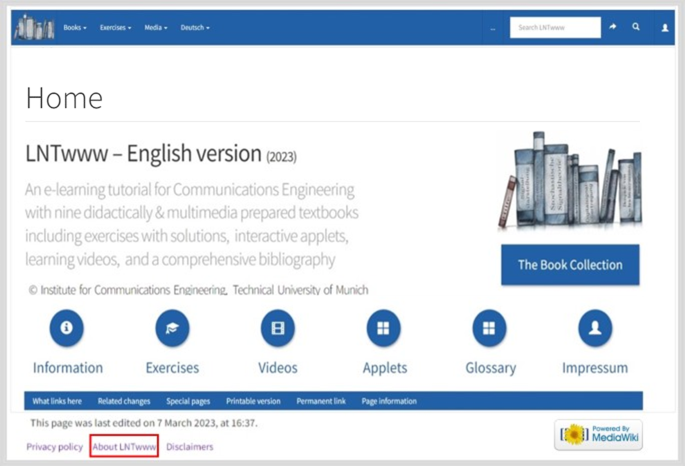Difference between revisions of "An e-learning project for Communications Engineering - LNTwww"
| Line 83: | Line 83: | ||
===LNTwww applets=== | ===LNTwww applets=== | ||
| − | + | Working with applets in a virtual environment has a similar function to laboratories in mathematical and scientific face-to-face courses: Supplementing lectures and exercises through independent work by the students on the topic covered. | |
You can access the provided interactive applets via the link of the same name on the home page. It should be noted: | You can access the provided interactive applets via the link of the same name on the home page. It should be noted: | ||
| Line 106: | Line 106: | ||
}} | }} | ||
| + | Über den Link Applets5 gelangt man zur Auswahlliste. | ||
| + | Wir geben wieder drei Beispiele an: | ||
| + | Zur Verdeutlichung der graischen Faltung; | ||
| + | https://www.lntwww.de/Graische_Faltung_(Applet) | ||
| + | WDF und VTF bei Gaußschen 2D-Zufallsgrößen; | ||
| + | https://www.lntwww.de/2D-Gauss-WDF_(Applet) | ||
| + | Augendiagramm und Fehlerwahrscheinlichkeit; | ||
| + | https://www.lntwww.de/Augendiagramm_und_ | ||
| + | BER_(Applet) | ||
| + | Die didaktische Bedeutung der Applets soll anhand | ||
| + | des letzten Beispiels belegt werden. Das Augendiagramm | ||
| + | ist ein bewährtes Tool der Übertragungstechnik, | ||
| + | um den Einluss von Leitungsdispersionen | ||
| + | auf das Qualitätsmerkmal „Fehlerwahrscheinlichkeit“ | ||
| + | zu erfassen. | ||
| + | Nach Klick auf das Applet erscheint die Wiki-Beschreibungsseite | ||
| + | mit Informationen zum Programm | ||
| + | (theoretischer Hintergrund, Versuchsdurchführung, | ||
| + | Bedienungsanleitung). Am Anfang | ||
| + | und Ende dieser Seite gibt es jeweils den Link zum | ||
| + | eigentlichen HTML5/JS-Applet. | ||
| + | Dieses dient der Verdeutlichung schwierigerer | ||
| + | Sachverhalte, im Beispiel der schrittweisen | ||
| + | Konstruktion des Augendiagramms aus der | ||
| + | Symbolfolge. | ||
| + | Das Programm bietet sehr viele Einstellungsmöglichkeiten. | ||
| + | Nicht jede Einstellung bringt | ||
| + | aber dem Nutzer einen relevanten Lernerfolg | ||
| + | und noch weniger führen zu einem so genannten | ||
| + | „Aha-Efekt“. | ||
| + | Deshalb führen wir den Nutzer anhand der | ||
| + | Versuchsdurchführung gezielt durch das Programm. | ||
| + | Er muss verschiedene Aufgaben lösen: | ||
| + | Ergebnisse vorhersagen und bewerten, Parameter | ||
| + | optimieren usw. | ||
| + | Ein „Top 10 %“-Student hat natürlich die Möglichkeit, | ||
| + | sich mithilfe des Applets über die Versuchsdurchführung | ||
| + | hinausgehende Aufgaben | ||
| + | zu stellen und so sehr tief in den dargelegten | ||
| + | Lehrstof einzudringen. | ||
| + | 5 https://www.lntwww.de/LNTwww:Applets | ||
| + | Applets haben eine ähnliche Funktion wie Praktika | ||
| + | in mathematisch-naturwissenschaftlichen Studiengängen: | ||
| + | Ergänzung von Vorlesung/Übung durch | ||
| + | selbstständiges Arbeiten des Studenten zur behandelten | ||
| + | Thematik. | ||
| + | Der letzte Menüpunkt „Alte Interaktionsmodule“ | ||
| + | der Applet-Auswahlliste verweist auf SWF-Applets, | ||
| + | die zwar unter Windows (noch) nutzbar sind, nicht | ||
| + | aber unter Unix bzw. MacOS, und auch nicht von | ||
| + | Smartphones. Die Neuprogrammierung einiger | ||
| + | dieser früheren Applets ist der letzte ofene Punkt | ||
In addition to these $\approx\hspace{-0.1cm} 30$ HTML 5/JS based applets we still offer some of our $\approx\hspace{-0.1cm}50$ older German-language applets, which are based on »Shock Wave Flash« $\rm (SWF)$. These were programmed for »Adobe Flash«. | In addition to these $\approx\hspace{-0.1cm} 30$ HTML 5/JS based applets we still offer some of our $\approx\hspace{-0.1cm}50$ older German-language applets, which are based on »Shock Wave Flash« $\rm (SWF)$. These were programmed for »Adobe Flash«. | ||
| Line 114: | Line 166: | ||
===LNTwww learning videos=== | ===LNTwww learning videos=== | ||
<br><br> | <br><br> | ||
| − | + | ||
| + | |||
| + | _NOTOC__ | ||
Revision as of 19:07, 9 January 2024
$\text{Gerhard Kramer}$ and $\text{Günter Söder}$
The e-learning project »LNTwww« offered by the »TUM Institute for Communications Engineering« provides nine online courses on the subjects of »Communications Engineering« $\rm (CE)$ and »Information and Communication Technology« $\text{(I&C)}$. The target group of our online offer are students of these or similar disciplines as well as practicing engineers and scientists.
The German version »www.LNTwww.de« was created between 2001–2021. At the beginning of corona $($2020$)$ we started the English version, which has been finalized in 2023. In the following we refer to this version »en.lntwww.de«, whose homepage can be seen in the graphic below.
Here are some features of our e-learning platform:
- »LNTwww« is freely accessible $($no need for registration$)$. No specific system requirements.
- »LNTwww« uses the free server-based software »MediaWiki«, just like »Wikipedia«, the best-known free encyclopedia.
- The »Book Collection« link takes you to the nine courses $($which are referred to as »books«$)$ and to the collection »Biographies and Bibliographies«.
- The »Exercises« link takes you to a list with a total of around $640$ exercises and $3100$ subtasks $($each with a detailed sample solution$)$.
- About thirty learning videos $($in German language$)$ can get accessed via the »Videos« link. These are grouped according to the individual courses.
- Via the »Applets« link you have access to around thirty applets based on HTML5/JavaScript and some older shockwave flash $($SWF$)$ applets.
Other important project features are summarized in the file »About LNTwww« $($red marked link$)$, among others:
- »The didactic concept of LNTwww«: These rules from 2001 still apply, although »LNTwww« has had to be continuously adapted to developments on the Internet.
- »Content and scope of LNTwww«: Our online offer corresponds to conventional courses with a total of 36 semester hours per week of lectures and exercises.
LNTwww design and structure
»LNTwww« has a book structure. Each »course« corresponds to an own »book« that can be selected via »Book Collection«.
- Each book is divided into several »main chapters«,
- each main chapter is divided into several »chapters«, and
- each chapter comprises several »sections«.
$\text{Example A:}$ To illustrate these statements, here is an example of how to use »LNTwww«:
$(1)$ After pressing the »Book Collection« button, a selection screen appears with the nine textbooks as well as the book »Biographies and Bibliographies«.
$(2)$ After selecting »Information Theory«, its »start page« appears with links to four main chapters and links to exercises, multimedia elements and literature.
$(3)$ We now select the first main chapter »Entropy of Discrete Sources« and of this in turn the first subchapter »Discrete Memoryless Sources« with eight sections.
$(4)$ This exemplary subchapter explains the procedure for calculating the entropy of binary and non-binary sources.
$(5)$ As in conventional mathematical and technical literature, the facts are illustrated by texts, models, graphs, diagrams, equations and derivations.
$(6)$ The last two sections of each subchapter are exercises and references to the topic covered.
LNTwww exercises
A central role in our didactic concept play »exercises«. We believe that the sensible use of »LNTwww« by a user with previous knowledge should be that he first work on the exercises relating to his actual learning area and only jump to the corresponding theory section when required.
All exercises are structured in the same way:
- Each exercise consists of the »exercise description« and several »subtasks«. An exercise is only solved correctly if all subtasks are correct.
- For each exercise there is a detailed »sample solution«, sometimes with the indication of several ways to the goal.
- The »exercise types« used are:
- »Single Choice» ⇒ only one of the $n$ given answers is correct;
⇒ Marks of alternative answers: ${\huge\circ}$ - »Multiple Choice« ⇒ of the $n$ given answers, between zero and $n$ answers can be correct;
⇒ Marks of alternative answers: $\square$ - »Arithmetic Task« ⇒ numerical value query, possibly with sign;
small deviations $($usually $\pm 3\%)$ are allowed when checking real-valued results.
- We distinguish between »exercises« $($e.g. »Exercise 1.1»$)$ and »additional exercises« $($e.g. »Exercise 1.1Z«$)$.
- If you were able to solve all exercises of a chapter without any problems, we believe that you are familiar with the content of the entire chapter.
- If you have solved one exercise incorrectly, you should also work on the following, usually somewhat easier additional exercise.
$\text{Example B:}$ The $58$ exercises/additional exercises of the first book can be accessed via the link »Signal Representation: Exercises«.
- From there, we move on to the individual exercises, e.g. to »Exercise 1.1: Music Signals«. This relatively simple exercise consists of
- one »Single Choice« ⇒ subtask (1),
- two »Multiple Choice« ⇒ subtasks (2), (3), and
- one »Arithmetic Task« with two real-valued computational queries ⇒ subtask (4).
- However, most of our exercises are not that easy. Although MediaWiki also calls an arithmetic task »quiz«, answering them is usually much more difficult than in the numerous quiz shows on TV. Because:
- There are no predetermined answers in an arithmetic task, and moreover:
- Integrals often have to be solved beforehand, such as in »Exercise 4.4: Two-dimensional Gaussian probabilty density function«.
- We recommend: First print the exercise ⇒ »printable version« and solve the exercise offline before checking online.
LNTwww applets
Working with applets in a virtual environment has a similar function to laboratories in mathematical and scientific face-to-face courses: Supplementing lectures and exercises through independent work by the students on the topic covered.
You can access the provided interactive applets via the link of the same name on the home page. It should be noted:
- Clicking on the link »Applets« a list of all applets appears, grouped by reference books.
- We distinguish between the newer $\text{HTML 5/JavaScript}$ applets $($in the respective lists above$)$ and the older $\text{SWF}$ applets $($below$)$.
- The SWF applets unfortunately do not work on smartphones and tablets.
- After selecting an HTML 5/JS applet a wiki description page appears with introductory theory section, exercises to be solved and sample solutions.
- At the beginning and end of this wiki description page there are links to the actual applet in German resp. English Language.
$\text{Example 5:}$ The didactic importance of applets shall be proved by »Eye Pattern and Worst-Case Error Probability«:
- The »eye diagram« is a proven transmission engineering tool, to capture the influence of »line dispersion« ⇒ »intersysmbol interference« on the quality characteristic »error probability« of a digital transmission system.
- Such applets serve the clarification of more difficult facts, in this example »the step-by-step construction of the eye diagram from the symbol sequence«. The program offers a lot of setting possibilities. However, not every setting brings the user a relevant learning success and even fewer lead to a so-called "Aha! moment".
- This is why we guide the user specifically through the program on the basis of the experiment. He has to solve various tasks: Predict and evaluate results, Optimize parameters, etc.
- A top 10% student has of course the possibility, to set himself tasks going beyond the execution of experiments with the help of the applet and thus to penetrate very deeply into the presented subject matter.
Über den Link Applets5 gelangt man zur Auswahlliste. Wir geben wieder drei Beispiele an: Zur Verdeutlichung der graischen Faltung; https://www.lntwww.de/Graische_Faltung_(Applet) WDF und VTF bei Gaußschen 2D-Zufallsgrößen; https://www.lntwww.de/2D-Gauss-WDF_(Applet) Augendiagramm und Fehlerwahrscheinlichkeit; https://www.lntwww.de/Augendiagramm_und_ BER_(Applet) Die didaktische Bedeutung der Applets soll anhand des letzten Beispiels belegt werden. Das Augendiagramm ist ein bewährtes Tool der Übertragungstechnik, um den Einluss von Leitungsdispersionen auf das Qualitätsmerkmal „Fehlerwahrscheinlichkeit“ zu erfassen. Nach Klick auf das Applet erscheint die Wiki-Beschreibungsseite mit Informationen zum Programm (theoretischer Hintergrund, Versuchsdurchführung, Bedienungsanleitung). Am Anfang und Ende dieser Seite gibt es jeweils den Link zum eigentlichen HTML5/JS-Applet. Dieses dient der Verdeutlichung schwierigerer Sachverhalte, im Beispiel der schrittweisen Konstruktion des Augendiagramms aus der Symbolfolge. Das Programm bietet sehr viele Einstellungsmöglichkeiten. Nicht jede Einstellung bringt aber dem Nutzer einen relevanten Lernerfolg und noch weniger führen zu einem so genannten „Aha-Efekt“. Deshalb führen wir den Nutzer anhand der Versuchsdurchführung gezielt durch das Programm. Er muss verschiedene Aufgaben lösen: Ergebnisse vorhersagen und bewerten, Parameter optimieren usw. Ein „Top 10 %“-Student hat natürlich die Möglichkeit, sich mithilfe des Applets über die Versuchsdurchführung hinausgehende Aufgaben zu stellen und so sehr tief in den dargelegten Lehrstof einzudringen. 5 https://www.lntwww.de/LNTwww:Applets Applets haben eine ähnliche Funktion wie Praktika in mathematisch-naturwissenschaftlichen Studiengängen: Ergänzung von Vorlesung/Übung durch selbstständiges Arbeiten des Studenten zur behandelten Thematik. Der letzte Menüpunkt „Alte Interaktionsmodule“ der Applet-Auswahlliste verweist auf SWF-Applets, die zwar unter Windows (noch) nutzbar sind, nicht aber unter Unix bzw. MacOS, und auch nicht von Smartphones. Die Neuprogrammierung einiger dieser früheren Applets ist der letzte ofene Punkt
In addition to these $\approx\hspace{-0.1cm} 30$ HTML 5/JS based applets we still offer some of our $\approx\hspace{-0.1cm}50$ older German-language applets, which are based on »Shock Wave Flash« $\rm (SWF)$. These were programmed for »Adobe Flash«.
- Since the Flashplayer browser plugin is no longer supported for security reasons, these applets must be opened with the »projector version«.
- You do not need to install the projector version and it will not be integrated into your browser. So there are no security concerns in this regard.
- On the corresponding wiki pages you can find the projector version of the flash player and of course the applet itself.
LNTwww learning videos
_NOTOC__